January 30th, 2026
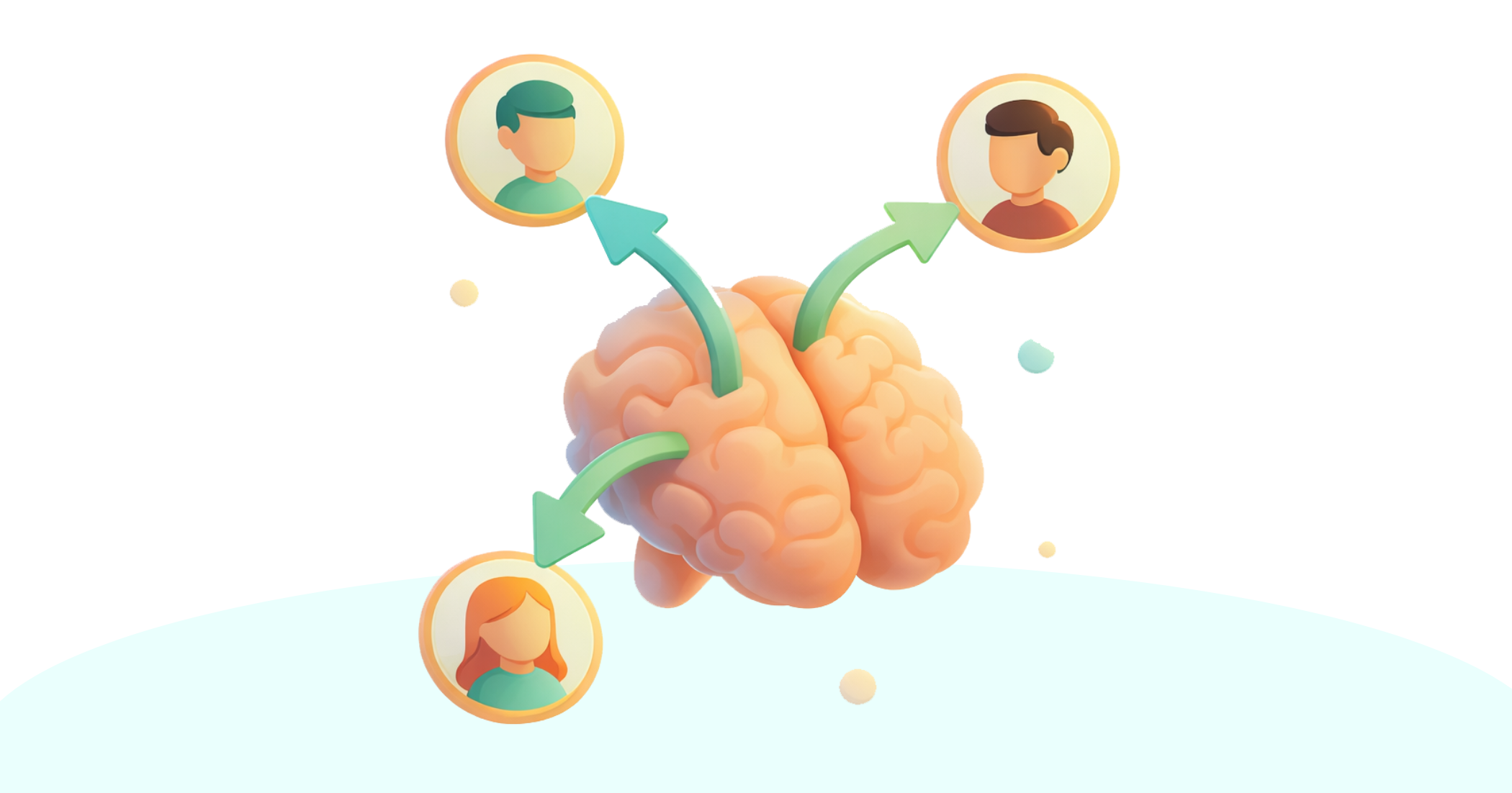
We’ve introduced Smart automatic assignment, a new way to distribute incoming conversations more fairly across your team, and improved the Round-robin assignment.
Check it out at https://dash.callbell.eu/settings/assignment_rules.

What’s new: Smart assignment
Smart assignment automatically assigns new conversations to the agent with the fewest open conversations.
Instead of following a fixed order, Callbell looks at each agent’s current open workload and routes the conversation where it’s needed most.
The result: better load balancing and fewer agents getting overwhelmed with lots of chats.
Smart assignment is recommended for support teams, where speed of response and workload balance are more important than equal distribution.
Improved Round-robin assignment
Alongside Smart assignment, we’ve released a new and improved Round-robin algorithm.
This new version ensures a consistent and fair distribution by turn.
We highly recommend moving from the Legacy Round-robin to the new Round-robin to avoid unequal assignments.
Round-robin assignment is recommended for sales teams, where the goal is equal distribution of conversations across the team.
Legacy
The Legacy Round-robin algorithm is still supported, but it has known limitations. In certain scenarios, assignments may not be evenly distributed.
It will continue to work, but we recommend migrating to the new algorithm to guarantee equal assignment.
Want to understand more? Read the full guide here.
January 12th, 2026

We’ve rolled out some improvements to Internal Notes to make team collaboration faster and clearer. Here’s what’s new:
1) User Groups
You can now mention multiple teammates at once using user groups. Admins just need to create groups first at: https://dash.callbell.eu/settings/groups
Once that’s done, simply type the team name in a note:

Example: @support can notify all agents in the Support team.
2) Reply to a specific note
You can now reply directly to an internal note. To do that, click on the note’s dropdown menu and select Reply.

The replied note is clearly marked, and all members involved in that note thread are automatically mentioned.
3) Auto “mark as read”
Clicking on a notification now automatically marks the note as read.

Need to revisit it later? You can always mark it as unread from the dropdown directly in the note.

Give it a try and let us know what you think.
December 29th, 2025

The Facebook Messenger channel now supports sending audio and video messages.
Simply attach your videos or record audio to share in your Callbell chats.

December 23rd, 2025
New
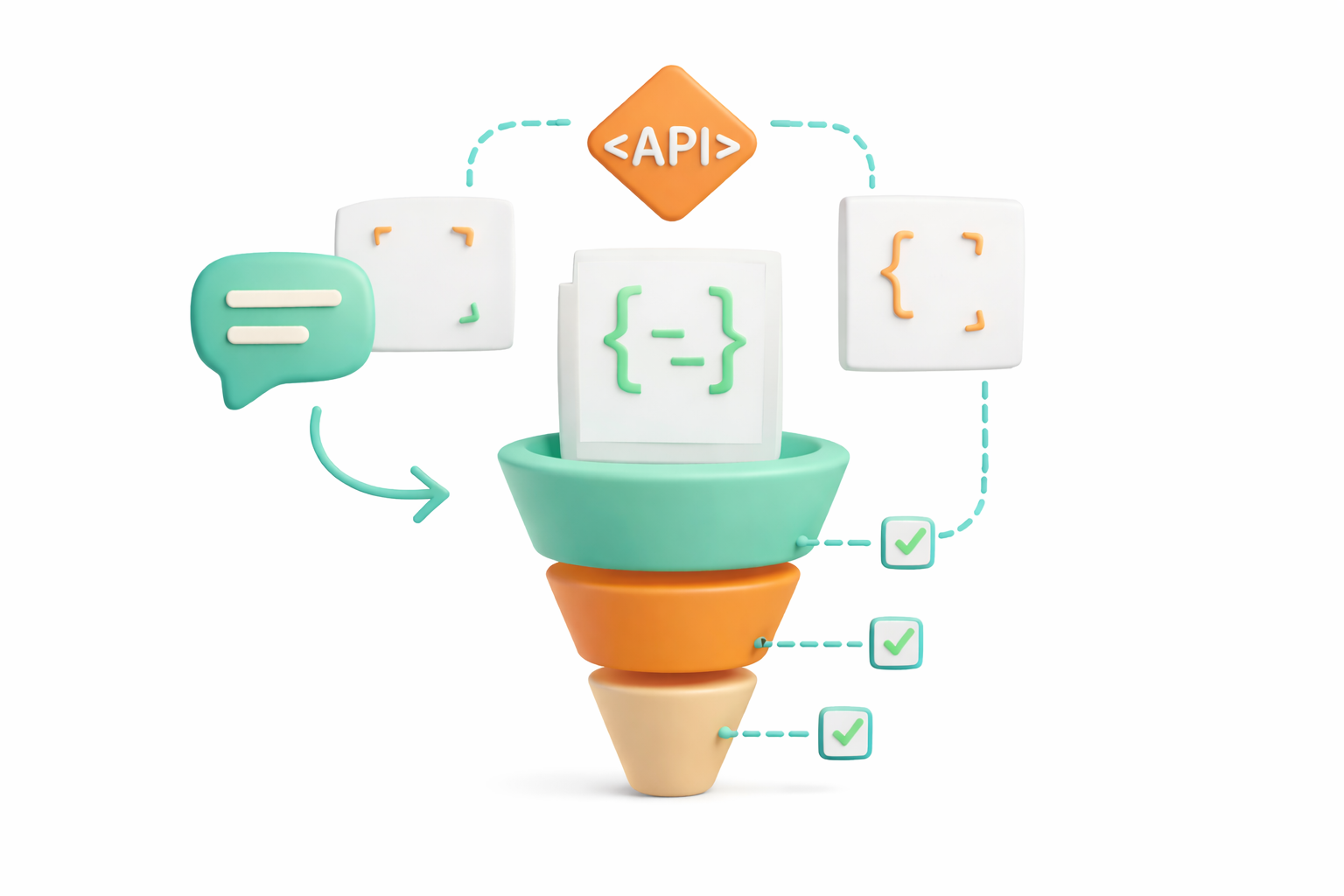
Our public API now offers a new feature that allows you to change the funnel stage of a conversation and also list all created funnels in your account.
Please check our docs and give it a try!
December 16th, 2025
New

Get to know your new AI Assistant, designed to help you provide better responses in less time.

✨ What You Can Do with the AI Assistant
Generate complete responses instantly using AI
Provide an optional prompt to tailor the tone, context, or level of detail
Refine the generated message with options such as:
Shorten
Elaborate
Formalize
Adapt the final result manually before sending it
Click here to read the full article.
This feature makes responding easier, faster, and more consistent - while still letting you personalize the final response.
December 8th, 2025
Improved

We’ve added 2 new upgrades to improve how you run and track your broadcasts.
⏳ 1. Schedule broadcasts for a future date
You can now prepare a campaign and set it to be delivered automatically at the day and time you choose.

This makes it easier to coordinate launches, schedule messages outside working hours, or simply get things done in advance.
📈 2. Real-time broadcast reports
Your broadcast statistics now update in real time.
See success, reads, and response rates as they happen - and continue to receive new data even if responses come in hours later.
There's no need anymore to wait for fixed refresh windows: you always have an up-to-date view of performance.

We’re here if you need anything 🛎️
November 26th, 2025
Improved

We’ve introduced 2 enhancements to internal notes feature:
1. Searchable Internal Notes
You can now search internal notes in the chat module. This helps you quickly locate past discussions with relevant context.

2. Attachments in Internal Notes
Internal notes now support images, videos, and documents in addition to text, making it easier to share attachments with your team and keep the conversation in one place.

We hope these improvements make internal notes more efficient and flexible in your day-to-day work.
Callbell team 🛎️
November 18th, 2025
New
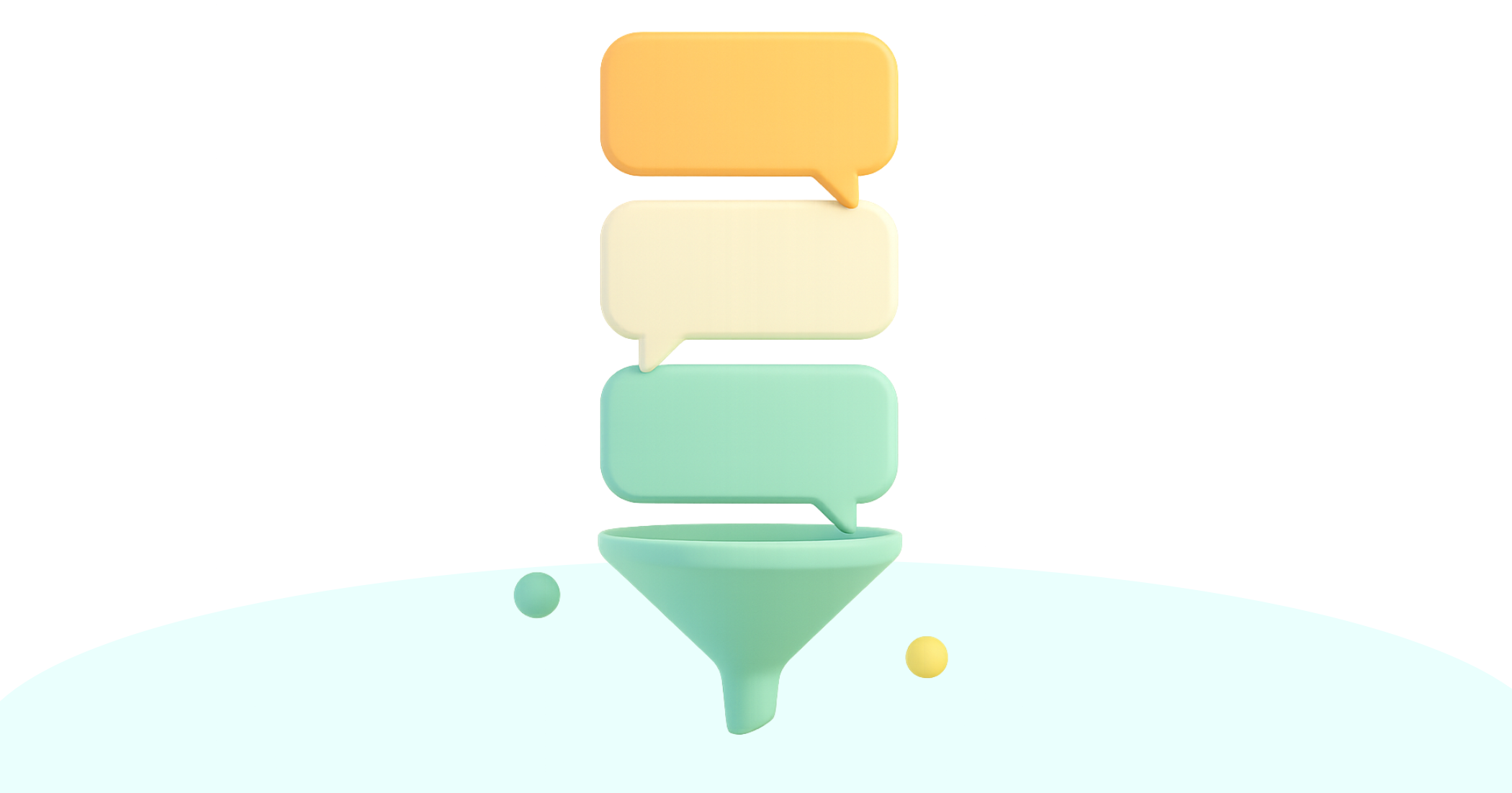
Get to know Custom Filters! A new way for agents to filter conversations using multiple conditions like:
Agents or team assigned
Tags applied
Channels
Funnel
Last message date
Custom field

Apart from applying the custom filter, it's also possible to save and pin them to the left sidebar for quick access with a single click - perfect for keeping key views always at hand.
Saving filters is available only for clients under the Plus Plan

How it works
Click the Filter button in the inbox.
Apply one or multiple conditions.
The results update automatically.
(Plus plan only) Save your filter to reuse it anytime with a single click.

Filters are personal per user, not shared across the account - meaning each user can create and manage their own setup independently.
This update makes it faster than ever to organize, track, and focus on the conversations that matter most.
November 13th, 2025
New

We’ve introduced Closing Reasons, a way to categorize conversations when they’re closed. This makes it easier to understand customer intent, measure outcomes, and identify recurring issues.

Reports
As soon as your agents are adding closing reasons, you'll see 2 new reports in your account:


What you can do with Closing Reasons:
Track why chats are closed: Spot common support requests or sales objections.
Customize per team: Each team can have its own unique set of reasons.
Optional or mandatory: Decide if agents must choose a reason before closing, or if it's optional.
Automatic reporting: Get charts of trends over time and logs of all closed conversations with their selected reason.
How to use
Enable the closing reason for each team here.
Select whether you want it to be optional or mandatory for all chats closed by that specific team.
If it's optional, the agent can still close the chat with no reason. Otherwise, Callbell will request the reason in order to allow the chat to be closed

This feature gives both support teams and sales teams better visibility into conversations, so you can make smarter decisions and improve results.
October 21st, 2025
Improved

We’ve rolled out 3 major improvements to your broadcast campaigns.
💬 1. Broadcast messages now appear in chat history
No more confusion about where a message came from. Broadcast messages now show directly in the chat history - so agents can instantly see which campaign started the chat.

📊 2. Response rate report
You can now see what percentage of contacts replied to your broadcast. It’s the simplest way to measure how effective your message really was.

🏷️ 3. Tag conversations by campaign
Automatically tag conversations triggered by a broadcast. This makes it easy to segment users by campaign, track performance, and keep your audience organized.

These updates make broadcast campaigns more transparent, trackable, and actionable.